TryHackMe: Windows Fundamentals 1 Room Writeup
In part 1 of the Windows Fundamentals module, we’ll start our journey learning about the Windows desktop, the NTFS file system, UAC, the Control Panel, and more..
Task 2
What encryption can you enable on Pro that you can’t enable in Home?
BitLocker
Task 3
Which selection will hide/disable the Search box?
Hidden
Which selection will hide/disable the Task View button?
show task view button
Besides Clock and Network, what other icon is visible in the Notification Area?
On the bottom right-handed corner, right-click the icon and you can see “Open Action Center”.
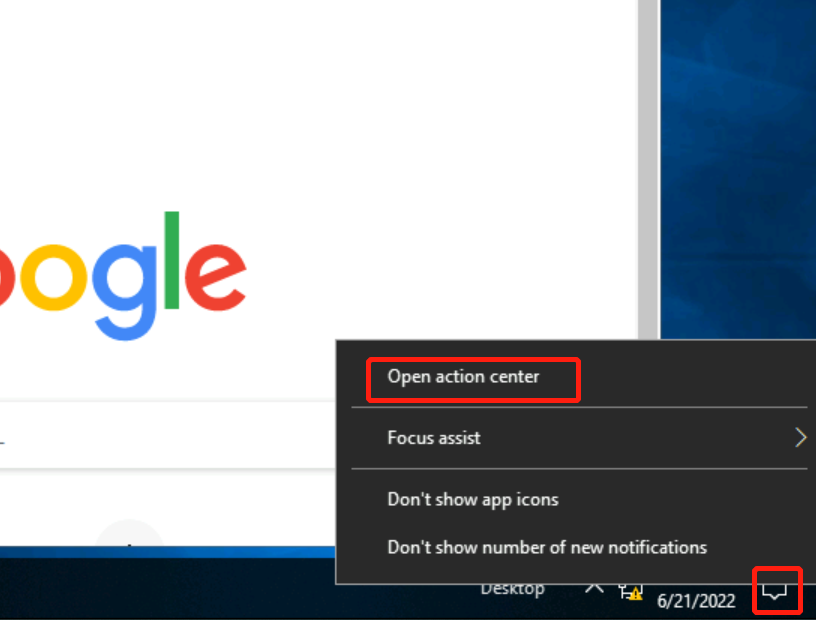
action center
Task 4
What is the meaning of NTFS?
New Technology File System
Task 5
What is the system variable for the Windows folder?
%windir%
Task 6
What is the name of the other user account?
Type ‘lusrmgr.msc’ to see local users:
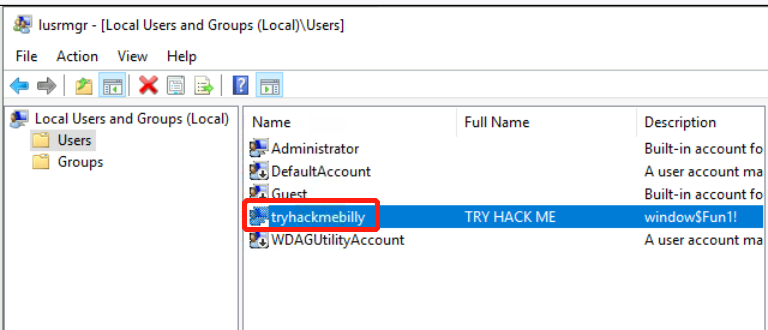
tryhackmebilly
What groups is this user a member of?
Check its properties:
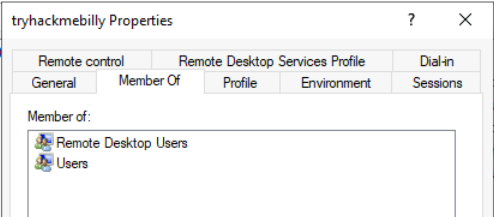
Remote Desktop Users,Users
What built-in account is for guest access to the computer?

Guest
What is the account status?
Check its properties and you can tell the account is disabled:
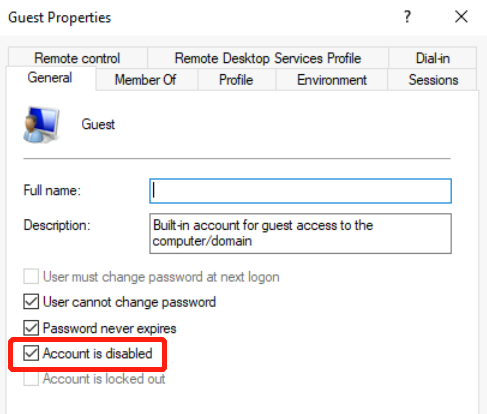
account is disabled
Task 7
What does UAC mean?
User Account Control
Task 8
In the Control Panel, change the view to Small icons. What is the last setting in the Control Panel view?
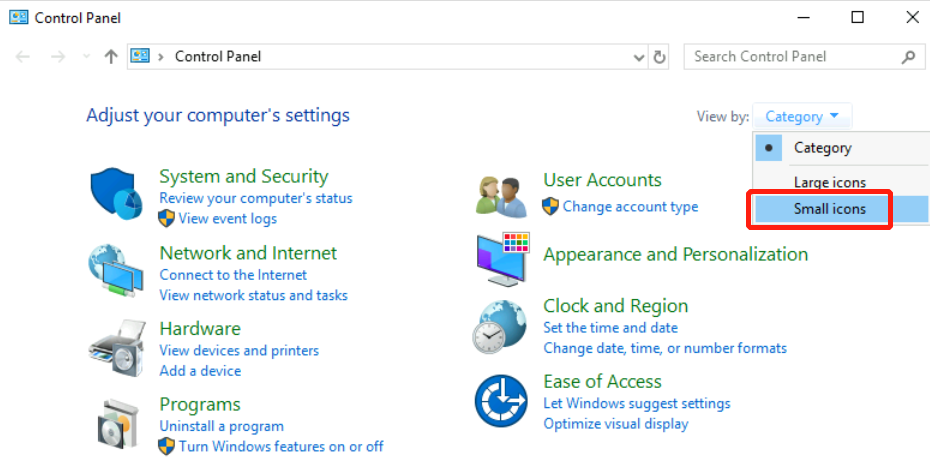

windows defender firewall
Task 9
What is the keyboard shortcut to open Task Manager?
原创文章转载请注明出处: Windows Fundamentals 1 Room WriteupCtrl+Shift+Esc